How I Unmark
You could say that my bookmarking tendencies are a bit odd. The predominant reason that I save links to articles, visuals, and flotsam on the web is peace-of-mind. This is not a relief from rational concern, mind you, but rather an oddly specific form of F.O.M.O. I’m basically afraid that I won’t be able to find something again if needed. Yes, I am fully aware that this is a highly unlikely scenario, as well as borderline compulsive behavior.
Until now, my various collections of bookmarks have been extremely unorganized. Using Unmark has allowed me to store bookmarks in a way that makes sense to me. I can use the built-in labels to quickly file things according to an associated action. This helps because, unlike arbitrary category titles, an action sets the tone for my intent. News articles or blog posts labeled “read” are approached again with a certain expectation—I click on them when I have some time and the desire to sit down and give my undivided attention. I dive into marks labeled “watch” (see below) when I need to unwind a bit. It may not sound like much, but I have enjoyed the context surrounding my bookmarks. I think others will as well, even if they can’t describe it.

Notes are convenient for a number of reasons. Like what I imagine a majority of the users do, I describe why I’m saving this particular mark. This is nice if the title is misleading or poorly formatted. But, I also use notes to keep track of how I found something. This is great if you want to extend a hat-tip to the source on twitter.

I use hashtags to attach a mark to a certain project or categorize it to make it easier to find later. For example—if I’m working on Project X, I will tag inspiration, techniques, tutorials, etc. that are relevant with “project-x.” When I click on this tag (or search it), I will have all of the marks I need in one list.
By design, Unmark promotes action to be taken on your marks. From the pre-defined labels to the layout, the goal is to help the user do what they intended to when bookmarking a site. I think this is great, but if you’ll remember from above, I also NEED to store some marks for a long period of time–maybe forever. If I come across something I need to reference later, I save it somewhere else. Articles can go to Pinboard, images to Gimme Bar, etc. I’m left with the most recent marks in my Unmark list.
The thing that I like best about Unmark is that, while it has a purpose, it remains versatile enough to fit within a variety of different workflows. So, how do you Unmark?
Website: Unmark.it