Sketch as a Bridge
At Plain, we do a lot of design work for clients as well as for our own products. Our role can vary greatly from project to project, but often we’re tasked with designing a website or app—both conceptually and visually. We map out user flow charts and research demographics and expected behaviors through personas, etc. and basically “plan” how everything should work. Then we build on that by laying out features and screens/pages before refining aesthetic details until we are left with the finished product. This process (or something similar) is nearly universal amongst designers.
I handle all of the design, but my partner Colin has some chops when it comes to usability and user experience. We like to collaborate on high-level concepts at the start of many projects, but he is not entirely comfortable using traditional design software like Illustrator or Photoshop to communicate ideas. We tried a few things to help bridge this gap and still be efficient and effective in working together—everything from Keynote to paper and pencil, but never found anything I felt would stick. Enter Sketch. Since Colin is comfortable with traditional productivity apps like Pages and Keynote, Sketch was easy to pick up. Since it is a Mac app, it shares a lot of UI similarities and methods. He can easily wireframe a layout and pass it over to me.

What’s really nice about Sketch is that I can take that wireframe and refine it in the same document, creating a high-fidelity comp or finished design. And, since it is a Mac app, versioning works with Sketch, meaning no more homepage_v2_final.psd files floating around.
Obviously Sketch has gotten a ton of attention, and rightfully so. We’ve all been making our livings for 10+ years using a photo manipulation program for layout design and Sketch is a huge step forward. I admit that I was reluctant to switch from Photoshop, and I’m not sure I ever will entirely, but using sketch to collaborate has been a huge time-saver and has produced some great results. If your process is similar to ours, I suggest trying it out.